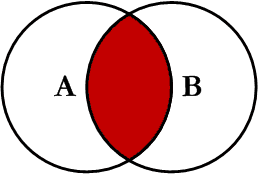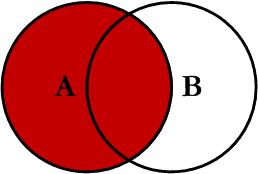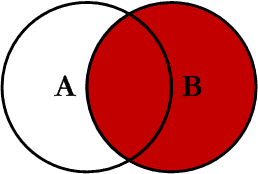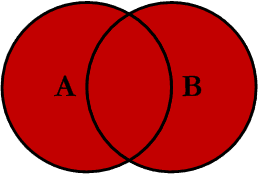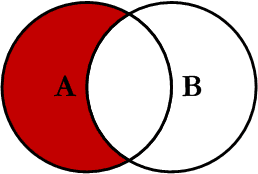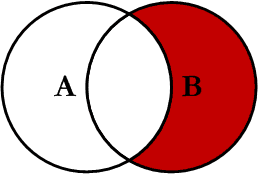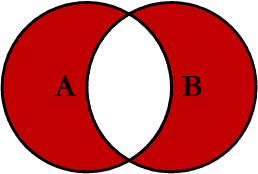sql_cheat_sheet
This is an old revision of the document!
Table of Contents
SQL Cheat Sheet
CREATE
CREATE TABLE Table1 ( Id INT NOT NULL , SomeDate datetime NULL CONSTRAINT [PK_Table1] PRIMARY KEY CLUSTERED ( Id ASC ) )
INSERT
-- Combining an INSERT with a SELECT. INSERT Table1 ( Col1 , Col2 , Col3 ) SELECT Table2.Col1 , Table2.Col2 , Table2.Col3 FROM Table2
UPDATE
-- Combining an UPDATE with a SELECT. UPDATE Table1 SET Table1.Col1 = Table2.Col1 , Table1.Col2 = Table2.Col2 FROM Table1 INNER JOIN Table2 ON Table2.Id = Table1.Id
Nested SELECT Statement
SELECT BestEmployee.Name FROM ( SELECT TOP 100 * FROM Employee ORDER BY Employee.Sales DESC ) AS BestEmployee ORDER BY BestEmployee.Name
Common Table Expression (CTE)
-- Untested code. WITH BestEmployee_CTE AS ( SELECT TOP 100 * FROM Employee ORDER BY Employee.Sales DESC ) SELECT BestEmployee.Name FROM BestEmployee_CTE
Alter a Table
Add a column
ALTER TABLE TABLE_NAME ADD Column_Name INT NULL;
Add a column if it doesn't exist
IF COL_LENGTH('Table_Name','Column_Name') IS NULL BEGIN ALTER TABLE TABLE_NAME ADD Column_Name INT NULL; END
Rename a column
EXEC sp_rename 'Categories.Active', 'Active_Old', 'COLUMN'
Create or alter a stored procedure
If you want to preserve permissions:
IF OBJECT_ID('StoredProcedure_Name') IS NULL EXEC ('CREATE PROCEDURE StoredProcedure_Name AS SELECT 1') GO ALTER PROCEDURE StoredProcedure_Name ( ...
If you are happy to blow away permissions:
IF OBJECT_ID('StoredProcedure_Name', 'P') IS NOT NULL DROP PROC StoredProcedure_Name GO CREATE PROCEDURE StoredProcedure_Name ( ...
Duplicate (copy) a Database
BACKUP DATABASE SourceDatabase TO DISK = 'E:\Backups\20150609 SourceDatabase.bak' WITH COPY_ONLY CREATE DATABASE NewDatabase -- Use the LogicalName column to populate the MOVE clause of the RESTORE DATABASE command. RESTORE FILELISTONLY FROM DISK = 'E:\Backups\20150609 SourceDatabase.bak' WITH FILE = 1 -- Use the physical_name column to populate the TO clause of the RESTORE DATABASE command. SELECT master_files.physical_name FROM master.sys.databases JOIN master.sys.master_files ON master_files.database_id = DATABASES.database_id WHERE DATABASES.name = 'NewDatabase' RESTORE DATABASE NewDatabase FROM DISK = 'E:\Backups\20150609 SourceDatabase.bak' WITH REPLACE, MOVE 'SourceDatabase' TO N'E:\Program Files\Microsoft SQL Server\MSSQL11.MSSQLSERVER\MSSQL\DATA\NewDatabase.mdf', MOVE 'SourceDatabase_log' TO N'E:\Program Files\Microsoft SQL Server\MSSQL11.MSSQLSERVER\MSSQL\DATA\NewDatabase_log.ldf'
Most Recent
SELECT * FROM Foo INNER JOIN History MostRecentHistory ON MostRecentHistory.FooId = Foo.Id LEFT JOIN History AllHistory ON AllHistory.FooId = MostRecentHistory.FooId AND AllHistory.LastUpdateOn > MostRecentHistory.LastUpdateOn WHERE AllHistory.Id IS NULL -- If the Foo table may not have history and all results are still required: SELECT * FROM Foo LEFT JOIN History MostRecentHistory ON MostRecentHistory.FooId = Foo.Id LEFT JOIN History AllHistory ON AllHistory.FooId = MostRecentHistory.FooId AND AllHistory.LastUpdateOn > MostRecentHistory.LastUpdateOn WHERE AllHistory.Id IS NULL
Table Variables
Use a Nested SELECT Statement or a Common Table Expression instead!
DECLARE @Results TABLE ( BananaId INT , BananaName VARCHAR(MAX) )
Stored Procedure into Table Variable
Use a Nested SELECT Statement or a Common Table Expression instead!
DECLARE @Results TABLE ( BananaId INT , BananaName VARCHAR(MAX) ) INSERT INTO @Results EXEC GetRipeBananas
List All Foreign Keys
SELECT ReferentialConstraint.CONSTRAINT_NAME ForeignKey_Name , ForeignKey.TABLE_SCHEMA ForeignKey_Schema , ForeignKey.TABLE_NAME ForeignKey_Table , ForeignKey.COLUMN_NAME ForeignKey_Column , ReferentialConstraint.UNIQUE_CONSTRAINT_NAME PrimaryKey_Name , PrimaryKey.TABLE_SCHEMA PrimaryKey_Schema , PrimaryKey.TABLE_NAME PrimaryKey_Table , PrimaryKey.COLUMN_NAME PrimaryKey_Column , ReferentialConstraint.MATCH_OPTION MatchOption , ReferentialConstraint.UPDATE_RULE UpdateRule , ReferentialConstraint.DELETE_RULE DeleteRule FROM INFORMATION_SCHEMA.REFERENTIAL_CONSTRAINTS ReferentialConstraint JOIN INFORMATION_SCHEMA.KEY_COLUMN_USAGE ForeignKey ON ForeignKey.CONSTRAINT_NAME = ReferentialConstraint.CONSTRAINT_NAME JOIN INFORMATION_SCHEMA.KEY_COLUMN_USAGE PrimaryKey ON PrimaryKey.CONSTRAINT_NAME = ReferentialConstraint.UNIQUE_CONSTRAINT_NAME
Randomness
SELECT ABS(CAST(CAST(NEWID() AS VARBINARY) AS INT)) AS RandomNumber SELECT LEFT(CAST(NEWID() AS VARCHAR(100)), 6) AS RandomString
Fix Logins After DB Restore
-- Replace username with the actual username. USE DATABASE EXEC sp_change_users_login 'report' EXEC sp_change_users_login 'auto_fix', 'CIPLogin' -- This definitely works. -- Or try: EXEC sp_change_users_login @Action = 'auto_fix', @UserNamePattern = 'User', @Password = 'Password' EXEC sp_change_users_login 'update_one', username, username -- Quantate USE QuantateAdministration EXEC sp_change_users_login 'update_one', 'QuantateSysAdmin', 'Quantate_Login' -- CIP USE CIP EXEC sp_change_users_login 'update_one', 'CIPUser', 'CIPLogin' -- NGA Provisioning USE NextGenProvDB EXEC sp_change_users_login 'update_one', 'NextGenUser', 'NextGenLogin' -- General. EXEC sp_change_users_login 'update_one', 'DBUser', 'ServerUser' -- Server -> Security -> Logins -> *ServerUser* -> Right click -> Properties -- User Mapping -> Find correct database, value in User col = *DBUser*
Accessing A Linked Server
SELECT TOP 100 * FROM OpenQuery (LinkedServerName, 'SELECT * FROM Users')
Determining Foreign Key Relationships
Can do this, but it will only show which tables reference the specified table, not what tables the specified table references:
sp_fkeys TableName
Better to do this, which lists all foreign key relationships and lots of other information as well:
sp_help TableName
Creating a Login or User
This is particularly useful when the database is on Azure.
-- Create the Login. -- The CHECK_EXPIRATION and CHECK_POLICY options relate to the password. Switch them off for a service or application type login. CREATE LOGIN [OrchardUser] WITH PASSWORD=N'XXXXXXX', DEFAULT_DATABASE=[master], CHECK_EXPIRATION=OFF, CHECK_POLICY=OFF GO -- Create the User. CREATE USER [OrchardUser] FOR LOGIN [OrchardUser] WITH DEFAULT_SCHEMA=[dbo] GO -- Grant a role. EXEC sp_addrolemember N'db_owner', N'OrchardUser'
Nuke the Database
Generates SQL commands to drop everything in the database. Be careful you nuke the correct database…
USE [DATABASE] SELECT 'DROP PROCEDURE ' + [Schema].name + '.' + StoredProcedure.name AS SqlCommand , 10 AS SortOrder FROM sys.objects StoredProcedure JOIN sys.schemas [Schema] ON [Schema].schema_id = StoredProcedure.schema_id WHERE StoredProcedure.TYPE = 'P' UNION SELECT 'DROP VIEW ' + sys.objects.name , 20 FROM sys.objects WHERE sys.objects.TYPE = 'V' UNION SELECT 'ALTER TABLE ' + [ParentTable].Name + ' DROP CONSTRAINT [' + [ForeignKey].name + ']' , 30 FROM sys.objects [ForeignKey] JOIN sys.objects [ParentTable] ON [ParentTable].object_id = [ForeignKey].parent_object_id WHERE [ForeignKey].TYPE = 'F' UNION SELECT 'DROP TABLE ' + sys.objects.name , 40 FROM sys.objects WHERE sys.objects.TYPE = 'U' ORDER BY SortOrder
Calling a Stored Procedure with ADO.NET
If only one result set is returned:
using (SqlConnection connection = new SqlConnection("Data Source=...")) { connection.Open(); using (SqlCommand command = new SqlCommand("StoredProcedureName", connection)) { command.CommandType = CommandType.StoredProcedure; command.CommandTimeout = 300; using (SqlDataReader reader = command.ExecuteReader()) { while (reader.Read()) { for (int i = 0; i < reader.FieldCount; i++) { string fieldName = reader.GetName(i); // Note that values must be accessed by the column index and can not be accessed directly by field name. string fieldValue = reader.GetValue(i); Console.WriteLine("{0}: {1}", fieldName, fieldValue); } } reader.Close(); } } }
If multiple result sets are returned:
using (SqlConnection connection = new SqlConnection("Data Source=...")) { connection.Open(); using (SqlCommand command = new SqlCommand("StoredProcedureName", connection)) { command.CommandType = CommandType.StoredProcedure; command.CommandTimeout = 300; using (SqlDataReader reader = command.ExecuteReader()) { do { while (reader.Read()) { for (int i = 0; i < reader.FieldCount; i++) { string fieldName = reader.GetName(i); // Note that values must be accessed by the column index and can not be accessed directly by field name. string fieldValue = reader.GetValue(i); Console.WriteLine("{0}: {1}", fieldName, fieldValue); } } // Move to the next set of results. } while (reader.NextResult()); reader.Close(); } } }
Joins
sql_cheat_sheet.1433808788.txt.gz · Last modified: 2017/01/01 19:52 (external edit)