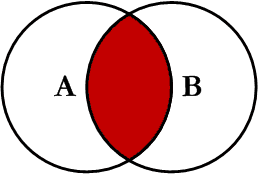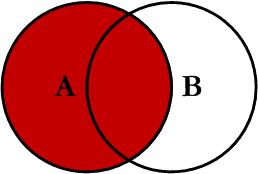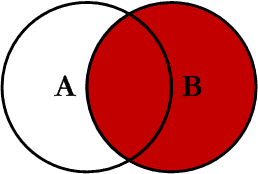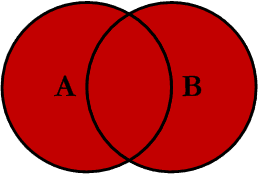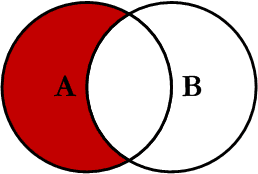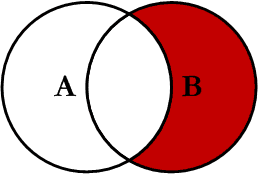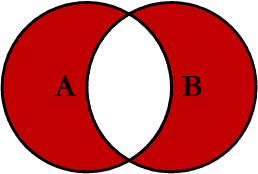sql_cheat_sheet
This is an old revision of the document!
Table of Contents
SQL Cheat Sheet
CREATE
CREATE TABLE Table1 ( Id INT NOT NULL , SomeDate datetime NULL CONSTRAINT [PK_Table1] PRIMARY KEY CLUSTERED ( Id ASC ) )
INSERT
-- Combining an INSERT with a SELECT. INSERT Table1 ( Col1 , Col2 , Col3 ) SELECT Table2.Col1 , Table2.Col2 , Table2.Col3 FROM Table2
UPDATE
-- Combining an UPDATE with a SELECT. UPDATE Table1 SET Table1.Col1 = Table2.Col1 , Table1.Col2 = Table2.Col2 FROM Table1 INNER JOIN Table2 ON Table2.Id = Table1.Id
Most Recent
SELECT * FROM Foo INNER JOIN History MostRecentHistory ON Foo.Id = MostRecentHistory.Id LEFT JOIN History AllHistory ON MostRecentHistory.Id = AllHistory.Id AND MostRecentHistory.LastUpdateOn < AllHistory.LastUpdateOn WHERE AllHistory.Id IS NULL -- If the Foo table may not have history and all results are still required: SELECT * FROM Foo LEFT JOIN History MostRecentHistory ON Foo.Id = MostRecentHistory.Id LEFT JOIN History AllHistory ON MostRecentHistory.Id = AllHistory.Id AND MostRecentHistory.LastUpdateOn < AllHistory.LastUpdateOn WHERE AllHistory.Id IS NULL
Table Variables
DECLARE @ProductTotals TABLE ( ProductID INT, Revenue money )
Randomness
SELECT ABS(CAST(CAST(NEWID() AS VARBINARY) AS INT)) AS RandomNumber SELECT LEFT(CAST(NEWID() AS VARCHAR(100)), 6) AS RandomString
Fix Logins After DB Restore
-- Replace username with the actual username. USE DATABASE EXEC sp_change_users_login 'report' EXEC sp_change_users_login 'auto_fix', 'username' -- This definitely works. -- Or try: EXEC sp_change_users_login @Action = 'auto_fix', @UserNamePattern = 'User', @Password = 'Password' EXEC sp_change_users_login 'update_one', username, username
Accessing A Linked Server
SELECT TOP 100 * FROM OpenQuery (LinkedServerName, 'SELECT * FROM Users')
Joins
sql_cheat_sheet.1355632541.txt.gz · Last modified: 2017/01/01 19:52 (external edit)